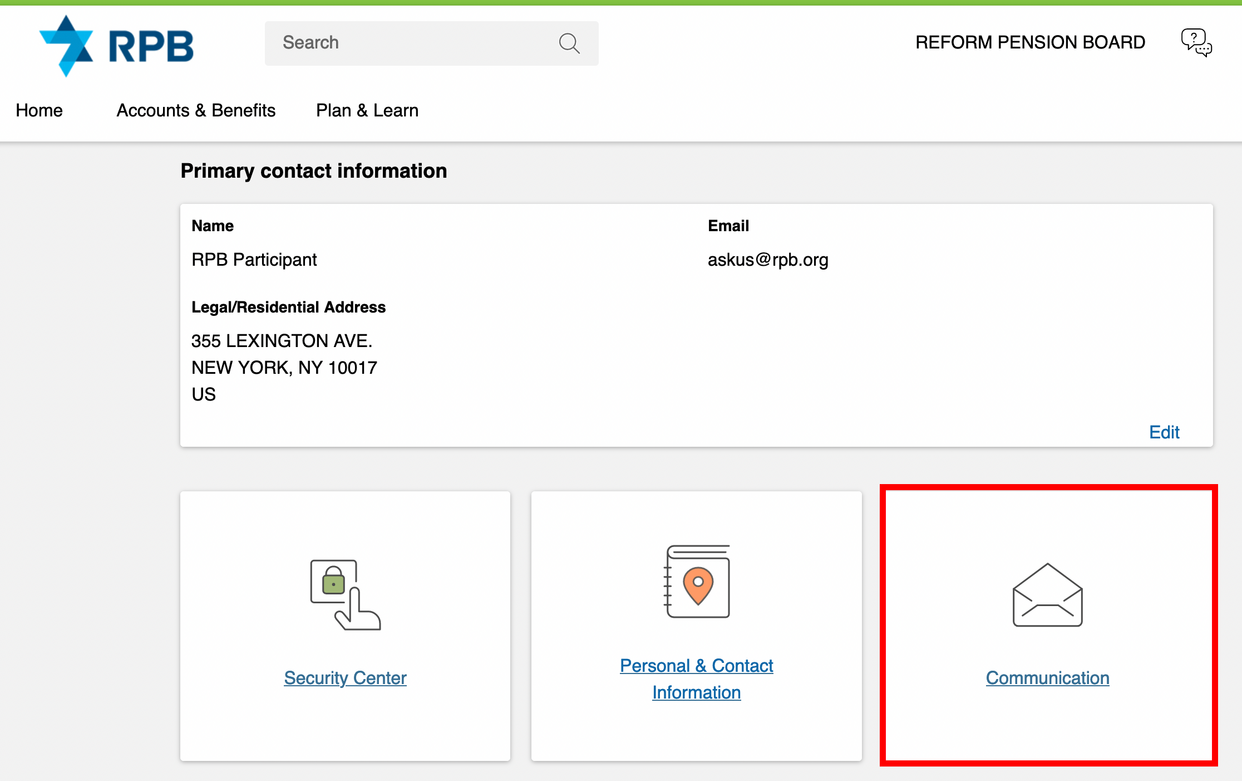Knowledge Center
Looking for Your Tax Forms?
You can download tax forms produced by Fidelity for any of the last seven years, dating back to 2020. Follow the instructions below to find them.
Get Started
1) Access MyRPB for Participants by clicking the "Log In" link under the "Participants" section of the "Log In" dialog box.
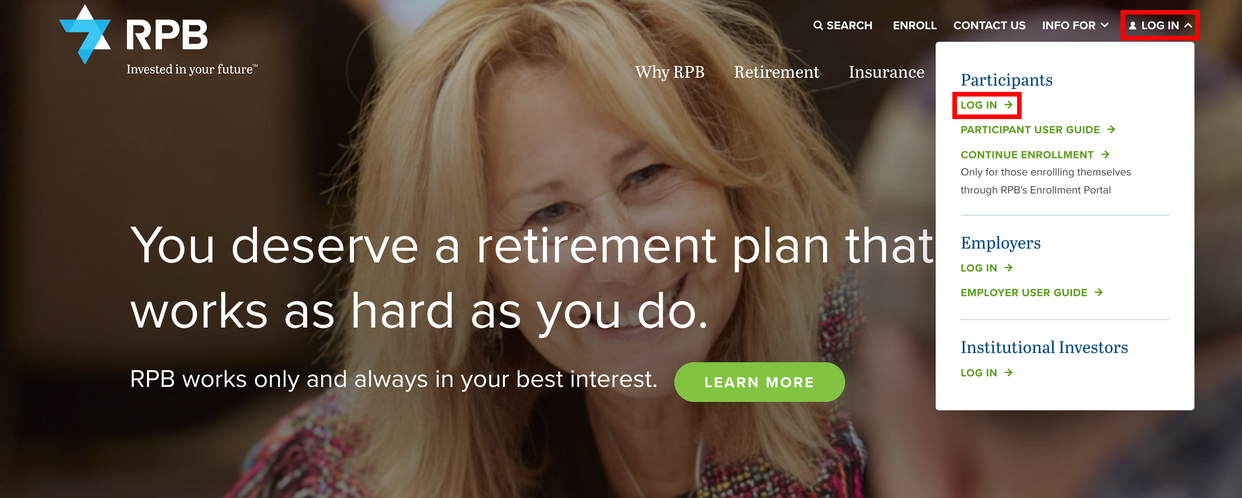
2) Click the "View account history/statements" tile.
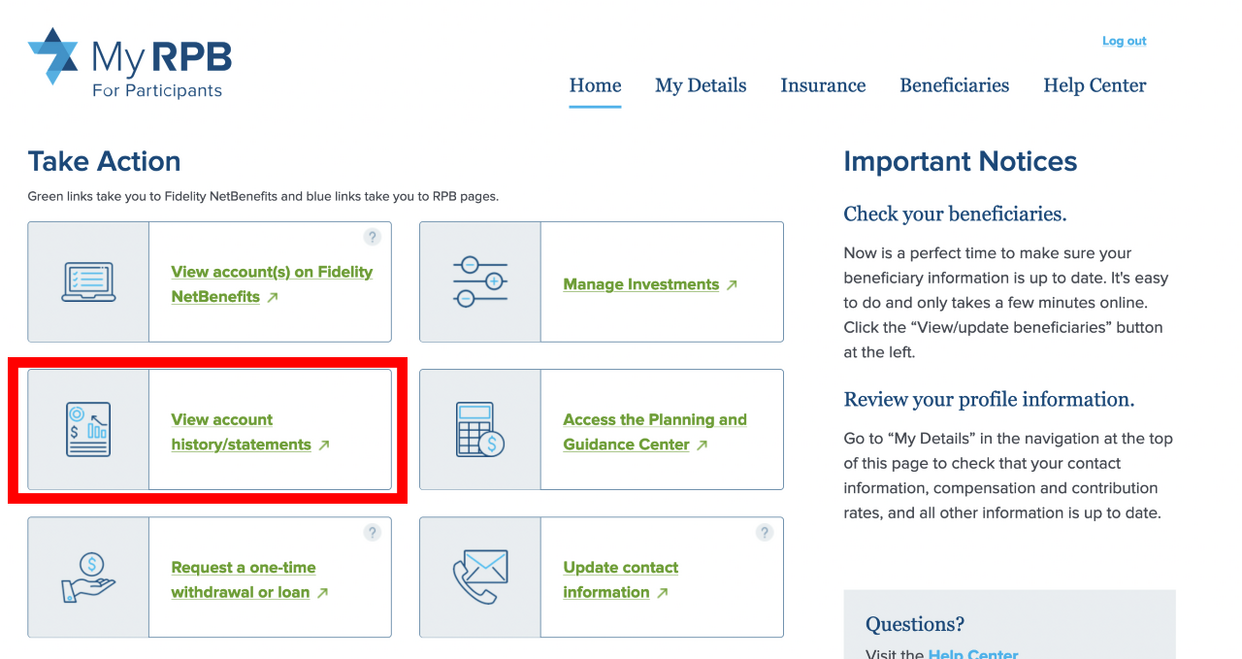
3) Choose “Bank/Tax Information” then select "Tax Information" to see tax forms going back to 2020, if applicable.
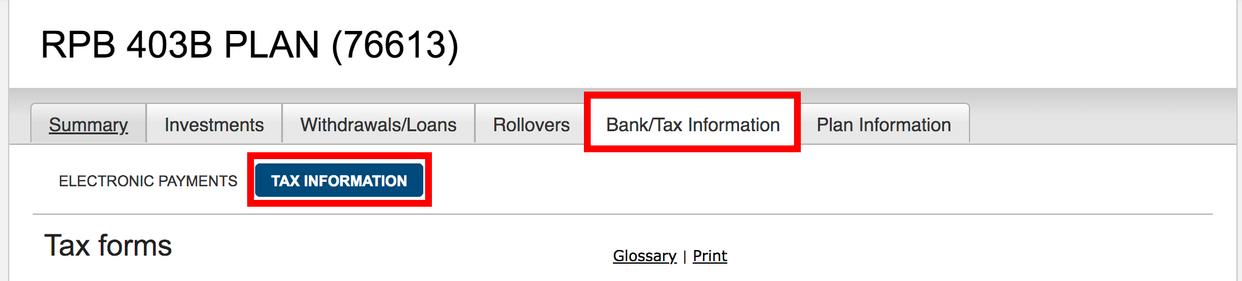
UPDATE YOUR COMMUNICATION PREFERENCES
You can also use NetBenefits to opt into receiving your tax forms as well as your paper statements in the mail. To change your settings, follow the steps below.
1) To change your preferences, click on “Profile & Settings” at the top of any page in NetBenefits.
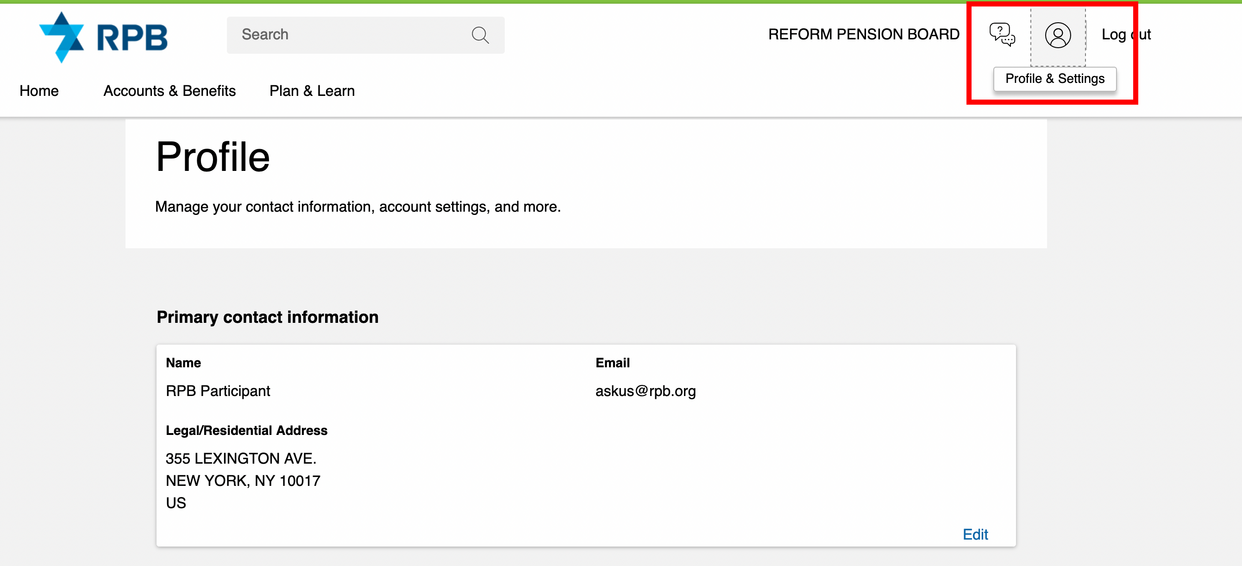
2) Then click the "Communication" tile to change your delivery settings.